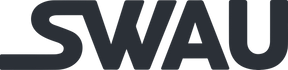How to Add Multiple Signers to a Photo You Order

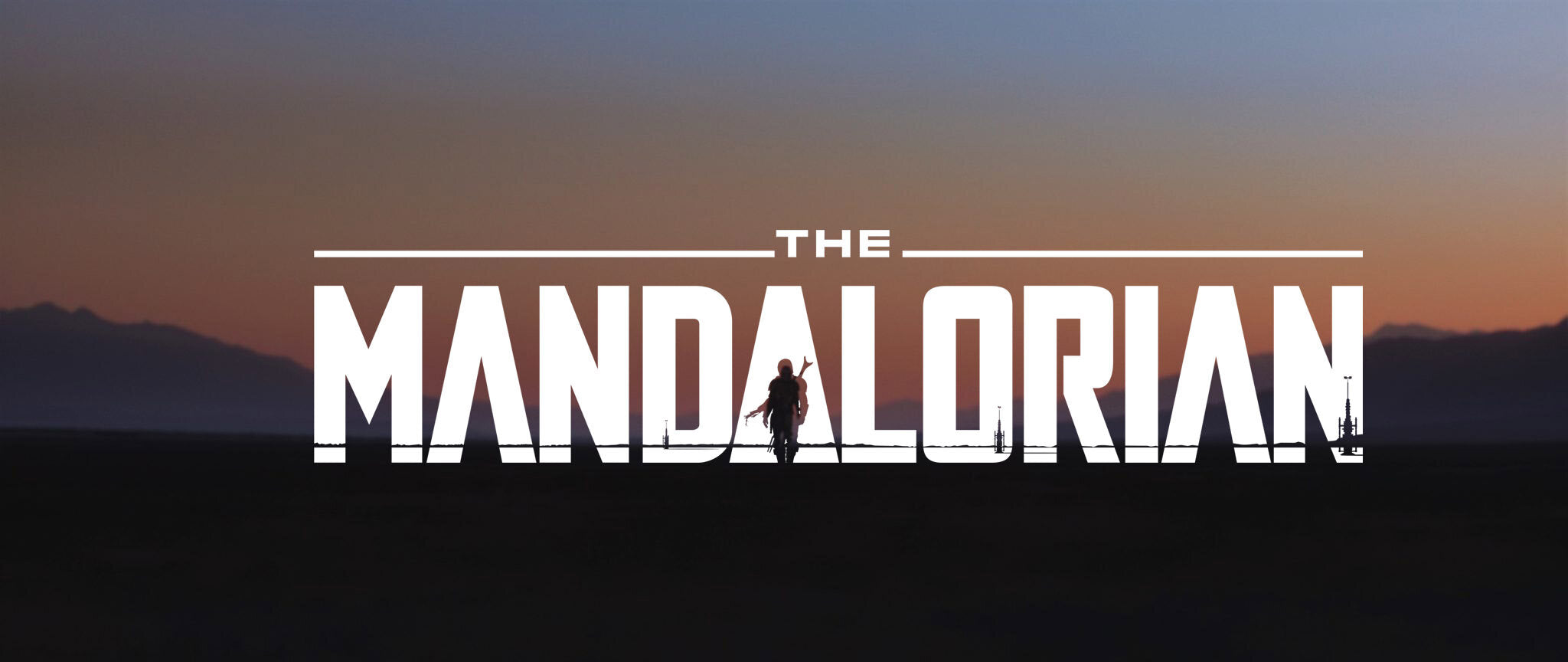
With the announcement of multiple cast members signing for the Star Wars Autograph Universe, some of you have been asking “How do I add multiple signers to a Star Wars Authentics photo that I’m ordering through SWAU?”, and the answer is quite simple - you would do one photo order, and then select the rest as send-in orders, but annotating that you had ordered the photo with whichever signer you selected.
For example, I’m ordering a 16x20 with my Gina Carano order, so I populate all of the required details:
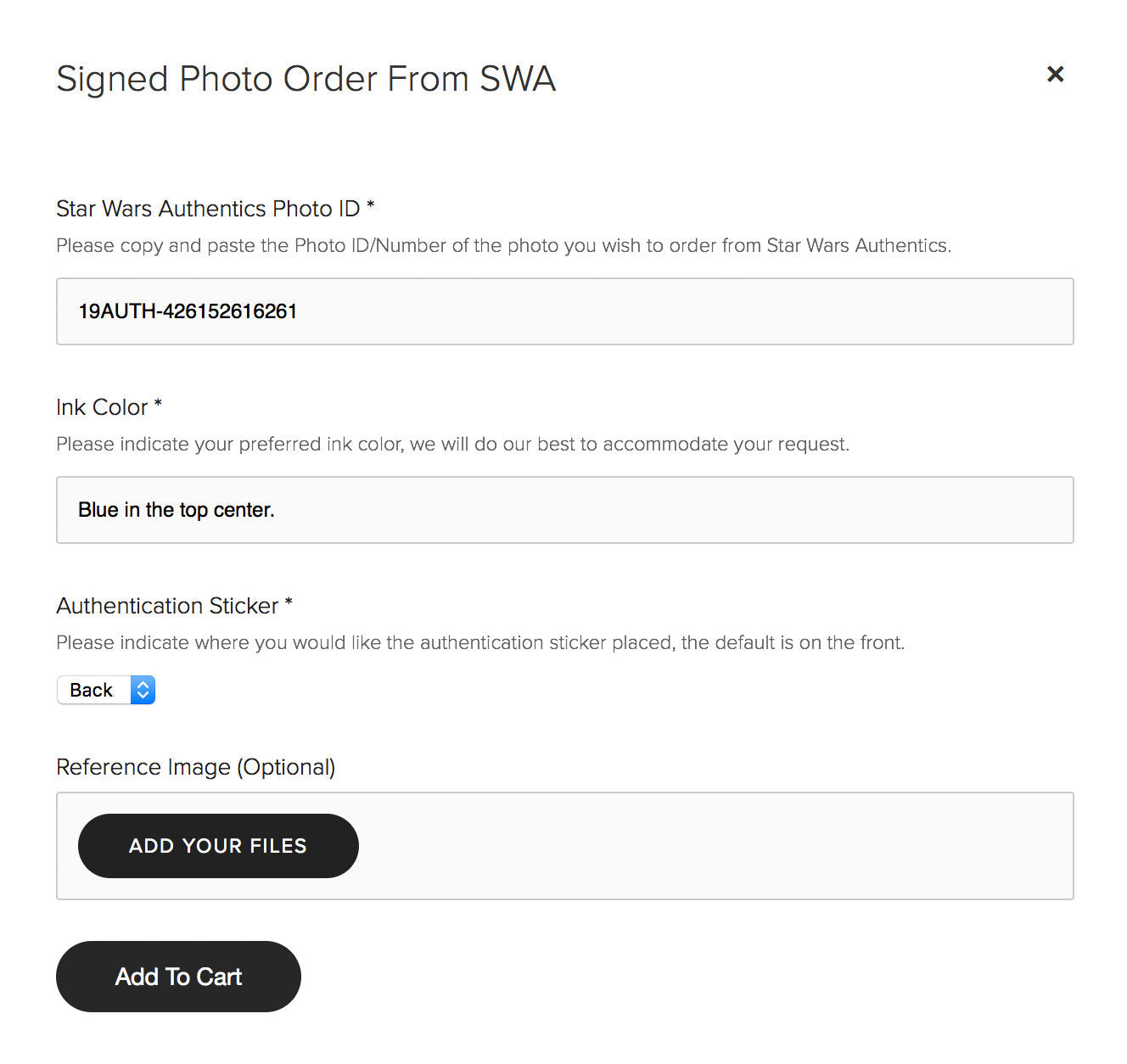
One that is added to my cart, I go ahead and add the other signers to my cart as send-in orders, and upon adding to your cart, you’ll be prompted to complete the SWAU Send In Form, which looks like this:
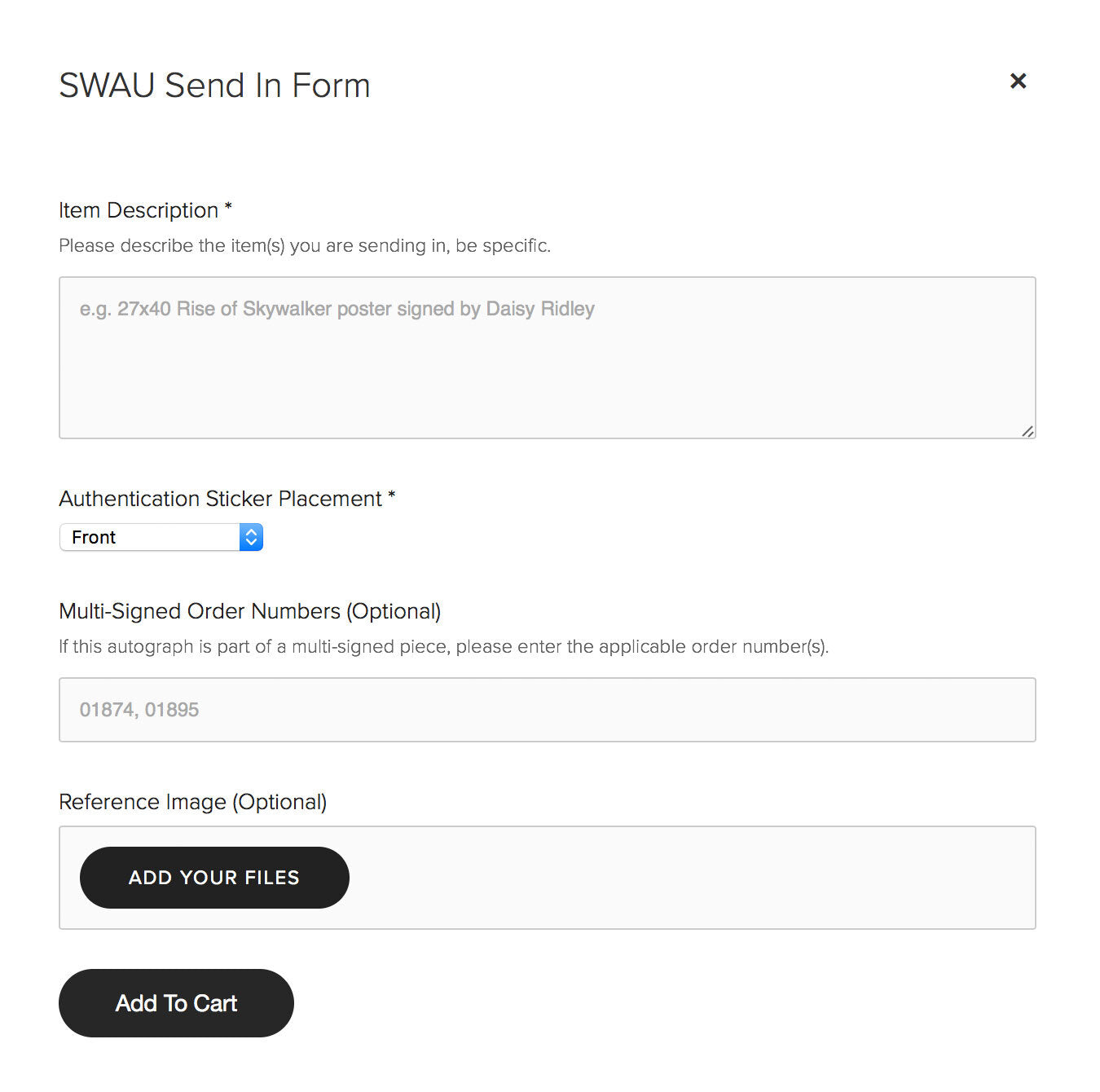
On this form, you can describe your item that’s being signed, who is already on it, or who you’ll be adding to it, where to have the authentication sticker placed (if so desired), previous order numbers, and upload your own image if you want to provide a placement guide.
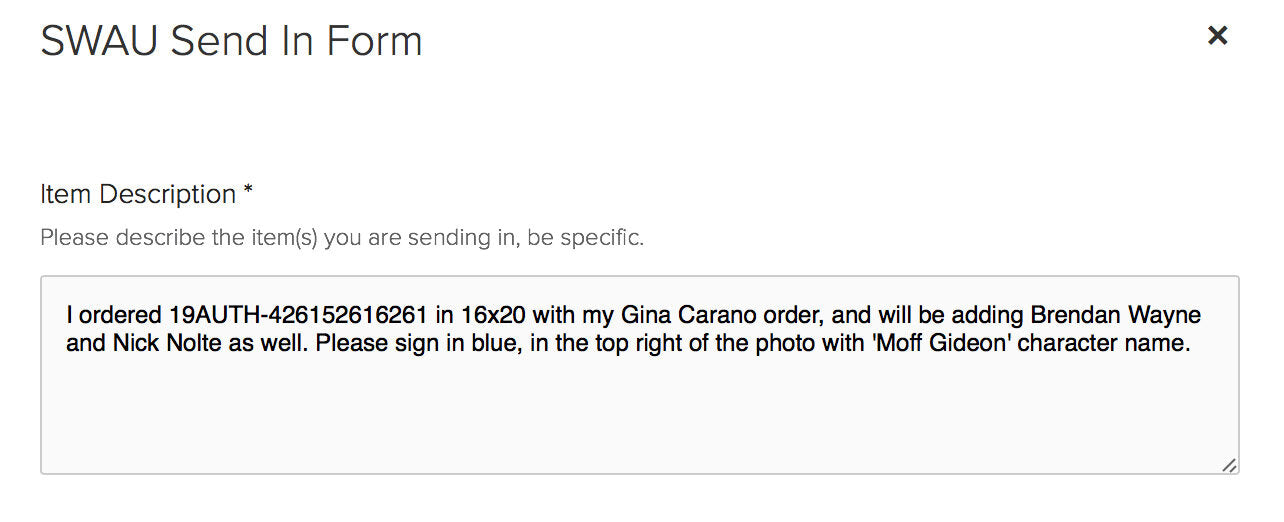
If you are wondering what a reference image should look like, here is one I made for this order:
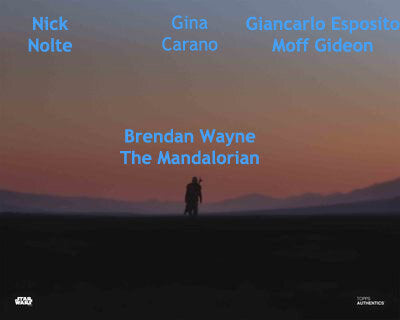
Once you have done that with each of the signers you want added to the piece, your cart should look something like this:
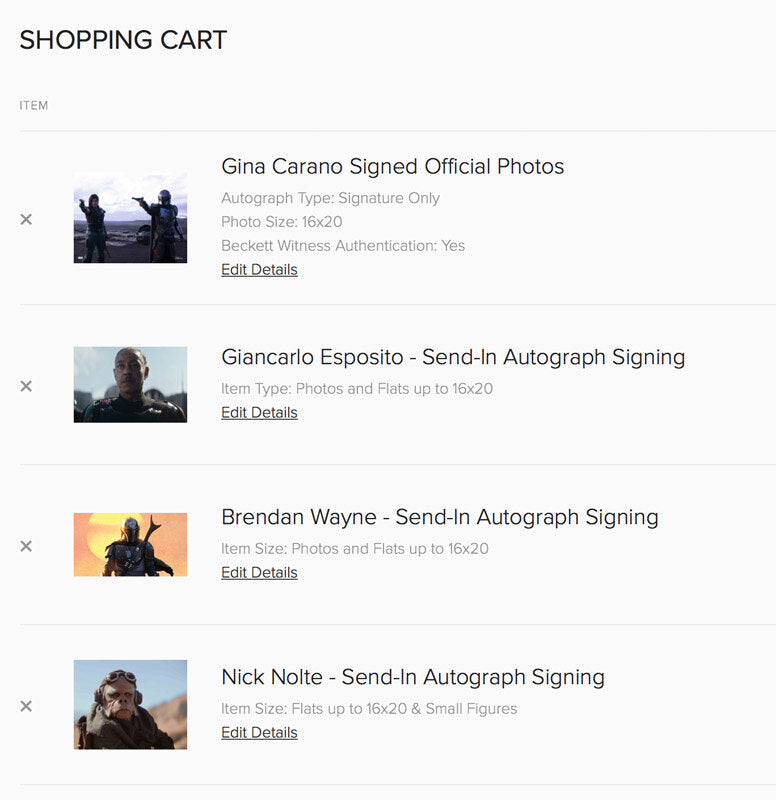
Once everything looks good, go ahead and submit your order, and you’re good to go!
Now if you’re wondering how do you do it if you’ve already ordered the photo or send it in as part earlier order - it’s simple! Just add the new signer(s) as a send-in, and add the order number in the appropriate field:
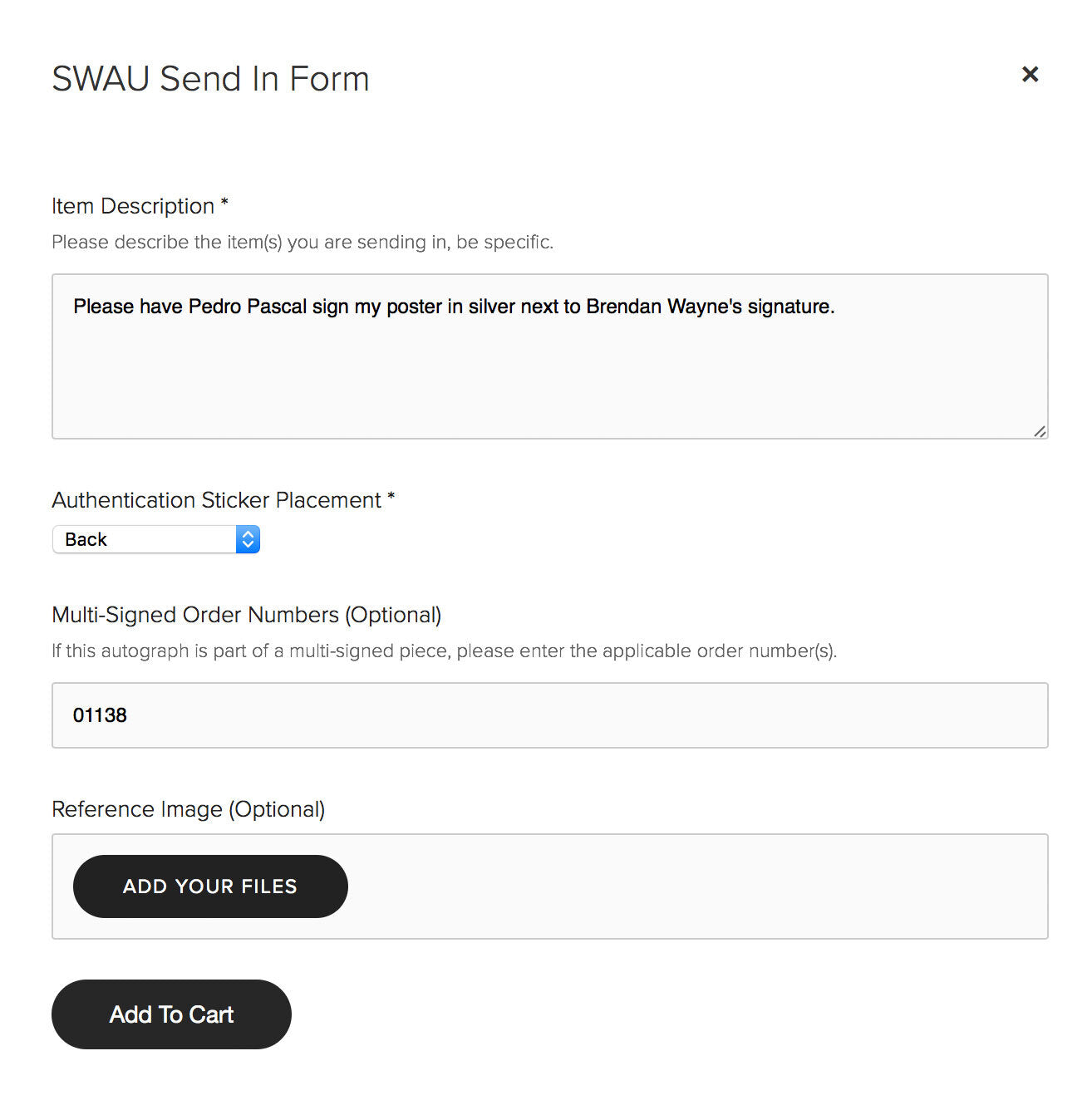
To combine shipping across multiple orders for one item, please do a separate order for that item from any others, send an email to info@starwarsautographuniverse.com with your previous order numbers, and we will refund you the extra shipping costs directly.